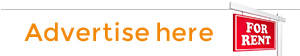Doesn't seem to be working
Trying to plan trip from Berlin to Spa.
Select the end points but the route chosen is all Autoroute.
The highlighted route can't be moved and the interesting trips don't seem to activate if I click when the pointer is engaged.
Net result; I can't drag the route onto anything interesting nor get the system to do that for me by selecting the segments.
If I try and add additional end point then the pin drops just create a direct to/from that pin from the original route ... not what I was intending at all.
What am I doing wrong ? I thought I'd followed the instructions but either it's not working or I'm doing something very wrong.
Hi there
Sorry to hear that you are having problems
It seems like the applicable countries might not have been selected from the list at the start?
There is a multi select drop down list on the trip builder first screen, the countries selected on this list will determine for which countries the bbr route data is shown on the trip builder map.
I hope this helps!
All the best
David
No, the route is entirely within Belgium and Germany and I selected those countries before trying.
I think maybe I didn't get the right way to pick the route ? I selected the two end points first with the expectation I could then pull the route to the interesting segments ... am I misunderstanding how to do that ?
However, the big issue was that, whatever I did, I couldn't get the tracks/rides information nor add them.
Best regards,
Matt.
Hi again Matt
Yes you can add as many points as you want for a trip and you can drag the points around on the map as much as you want before you save the trip.
Once the trip is saved, no further editing or dragging is possible.
The trip you build does not automatically snap to the recommended routes as I thought that was too restrictive considering the many different kind of trips different kinds of bikers want, so you need to drag your trip over the routes you want to include in your trip.
To download a gpx file after the trip os created, simply save it and then view the trip and you will see an option to download the gpx file for that trip.
I made a short video to explain about how it works, here is a link to that:
https://youtube.com/watch?v=wbY8QMwWk8Y
I hope you like my project
All the best
David
Page 1 Of 1
Copyright © 2004-2026 BestBikingRoads.com · All rights reserved · No reproduction permitted without permission